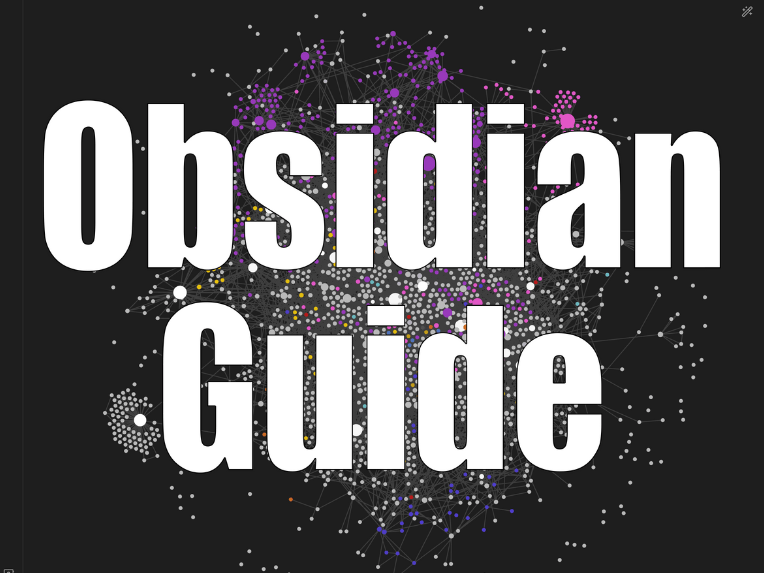You may turn your note-taking process from a disorganized collection of disconnected ideas into a coherent, interconnected network of knowledge by building backlinks in Obsidian. This article will lead you through all you need to know about backlinks, whether you’re new to Obsidian or simply trying to brush up on your abilities. It will explain what backlinks are and how you can use them to improve the way you take notes.
What Is a Backlink in Obsidian?
Understanding Backlinks
Imagine you’re building a spiderweb of knowledge with your notes. Backlinks are the connections that bind the threads that each note is made of together. A backlink in Obsidian is a link between two notes that lets you weave a network of related data together. This feature improves your ability to find and explore related ideas in addition to helping you organize your notes.
Importance of Backlinks in Note-Taking
Backlinks are crucial for transforming static notes into an active knowledge base. You may easily see correlations and trends by creating a dynamic network of related ideas by connecting your notes. Better knowledge retrieval, deeper comprehension, and more fruitful brainstorming and research are all made possible by this interconnection.
How to Add Backlinks in Obsidian
Manual Backlink Creation
Creating backlinks manually in Obsidian is straightforward. All you have to do is enter the note’s title within double brackets. To hyperlink to a note labeled “Project Ideas,” for instance, enter [[Project Ideas]]. Obsidian will ask you to make the note if it doesn’t already, making it simple for you to expand your network of notes as you go.
Using the Double Bracket Syntax
The double bracket syntax is the most common method for adding backlinks in Obsidian. All that has to be done is enclose the note title in double square brackets. To create a link to a particular portion inside a note, utilize the following format: [[Note Title#Section]]. This allows for precise linking, so you can direct your readers (or yourself) to exactly the part of the note that’s relevant.
Internal vs. External Backlinks
Internal backlinks connect notes within your Obsidian vault, helping you to build a comprehensive, internal knowledge network. External backlinks, on the other hand, might link to external resources, though Obsidian primarily focuses on internal linking. Both types of backlinks are valuable in their own right, with internal links enhancing your personal knowledge base and external links providing additional context.
How to Backlink in Obsidian Efficiently
Creating a Knowledge Graph
The knowledge graph is one of Obsidian’s most potent features. Navigating and comprehending your knowledge base can be revolutionized by this visual depiction of your notes and their connections. As you create backlinks, they automatically appear in the graph view, allowing you to see how your notes interrelate and helping you identify gaps in your information network.
Linking Between Notes
Linking between notes is a fundamental part of using Obsidian. You can create links not only by typing them manually but also by using the linking suggestions that appear as you type. Obsidian will suggest existing notes as you type inside the brackets, making it easier to link to the right content and ensuring consistency in your note titles.
Embedding Links in Text
For additional contextual references, you can embed links within your text in addition to building straightforward backlinks. This implies that you can easily include links in your notes without breaking the content’s natural flow. To make it easier to move between related ideas, you can incorporate a link directly into your explanation rather than just referencing it.
How to Backlink Obsidian for Better Organization
Organizing Notes with Backlinks
Backlinks are not just about creating connections but also about organizing your notes. By strategically linking related notes, you can create a well-organized system that mirrors your thought process. This organization helps you to retrieve information more efficiently and makes it easier to manage complex projects and ideas.
Utilizing Backlinks for Research and Writing
Backlinks are invaluable for research and writing. They support you in keeping track of your sources, connecting disparate facts, and creating a story that is supported by a network of interconnected notes. Backlinks can be used, for example, to connect your research findings when working on a project. This will make it simpler to reference related notes and keep your writing consistent.
How to Create a Backlink in Obsidian: Step-by-Step Guide
Step 1: Setting Up Your Vault
Before you start creating backlinks, ensure your Obsidian vault is set up and organized. A vault is essentially a folder where all your notes are stored. Make sure your notes are well-named and categorized to make linking more effective.
Step 2: Writing and Linking Notes
Start writing your notes, and as you go, create backlinks to related content. Use the double bracket syntax to add links and connect your notes. This process can be iterative; as you add more notes, continue to update and refine your backlinks to maintain a comprehensive network of information.
Step 3: Visualizing Backlinks in the Graph View
Take advantage of Obsidian’s graph view to visualize your backlinks. This view shows how your notes are interconnected and can help you understand the structure of your knowledge base. It’s a great way to see the big picture and identify areas where additional linking might be needed.
How to Make Backlinks in Obsidian Work for You
Customizing Link Appearances
You can change the color and style of your links’ display with Obsidian. You can change these parameters to make your backlinks stand out or disappear based on your personal tastes. This personalization can aid in the visual organization of your notes and improve the usability of your knowledge base.
Managing and Updating Backlinks
Managing backlinks is an ongoing process. As you add new notes and refine your knowledge base, regularly review and update your backlinks to ensure they remain relevant and accurate. This maintenance helps in keeping your notes interconnected and your knowledge base well-organized.
How to Use Backlinks in Obsidian Effectively
Enhancing Your Note-Taking Workflow
Backlinks can greatly enhance your note-taking workflow by allowing you to create a web of related information. This web helps in navigating your notes more efficiently and supports a more integrated approach to note-taking. By leveraging backlinks, you can streamline your workflow and make your notes more functional and interconnected.
Integrating Backlinks into Your Research
Incorporate backlinks into your research process to keep track of sources and related information. This integration helps in building a robust research framework and makes it easier to reference related notes and findings. The ability to see connections between different pieces of information can lead to more insightful analysis and better-organized research notes.
Using Backlinks for Knowledge Expansion
Backlinks are not just for organizing existing notes but also for expanding your knowledge. You can open up new avenues for knowledge exploration and insight generation by creating connections between related ideas and concepts. This method promotes a deeper and more expansive comprehension of the subjects you’re learning.
Conclusion
Using Obsidian to create and manage backlinks will greatly improve your research and note-taking procedures. By connecting notes, you can build a dynamic network of connected information that promotes knowledge growth, organization, and navigation. Whether you’re a researcher, writer, or just someone looking to improve your note-taking skills, understanding backlinks in Obsidian can completely change how you arrange and use your data.
FAQ about Obsidian Notes
What Is Obsidian Notes?
You may make and link notes in a personal knowledge base with Obsidian Notes, a potent note-taking and knowledge-management tool. It uses Markdown files and features a unique graph view to visualize connections between notes.
How to Backlink in Obsidian?
In Obsidian, to create a backlink, enclose the note title in double square brackets, such as [[Note Title]]. This helps you create a network of connected information by creating a hyperlink to the designated note.
Is Obsidian Notes Better Than Notion?
Obsidian and Notion serve different purposes. Obsidian excels in creating a local, link-based knowledge base with a powerful graph view, while Notion offers a more flexible workspace with databases and task management features. The best choice depends on your specific needs.
Are Obsidian Notes Safe?
Yes, Your data is not hosted on external servers because Obsidian Notes are stored locally on your smartphone. Although you should still make sure your device is safe, this offers a higher level of privacy and security.
Is Obsidian Hard to Learn?
Obsidian has a learning curve, especially if you are not familiar with Markdown or note-linking. Nonetheless, with little practice and investigation, learning is made very simple by its user-friendly interface and robust community assistance.